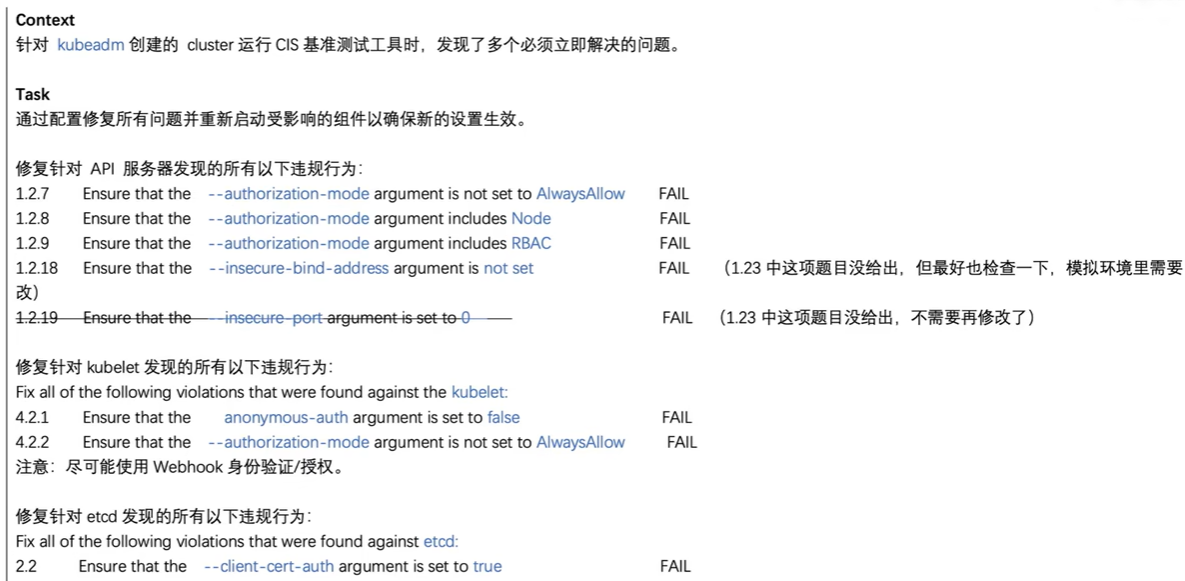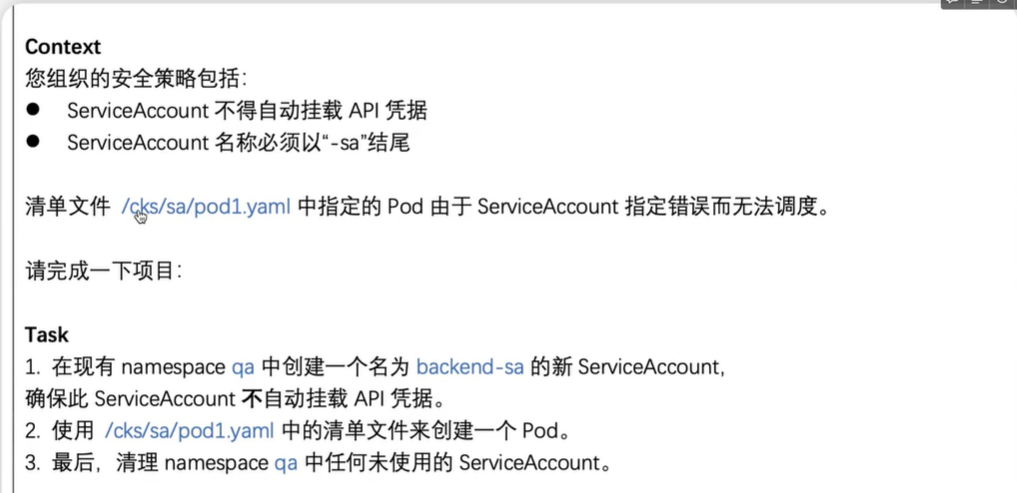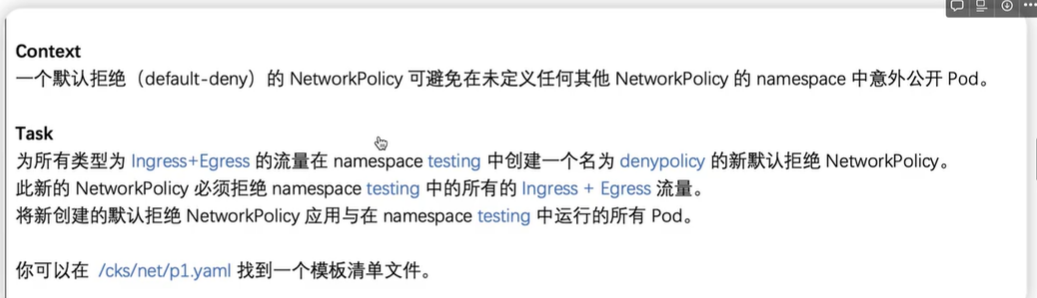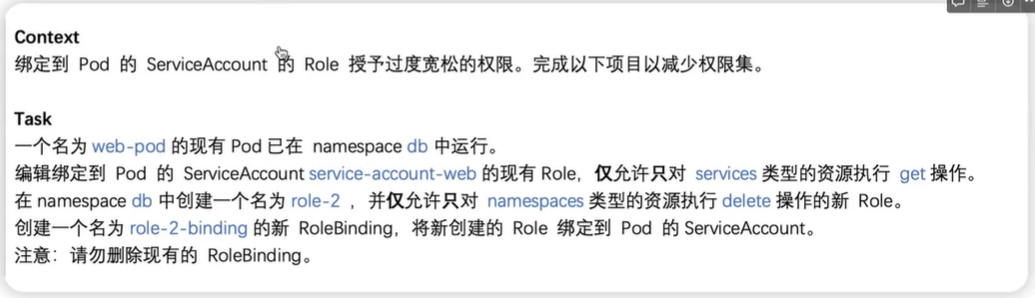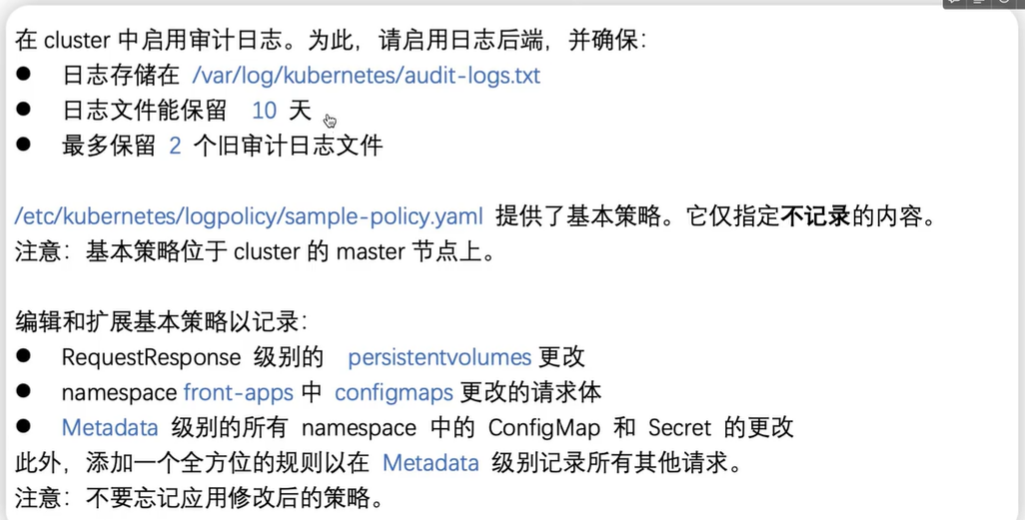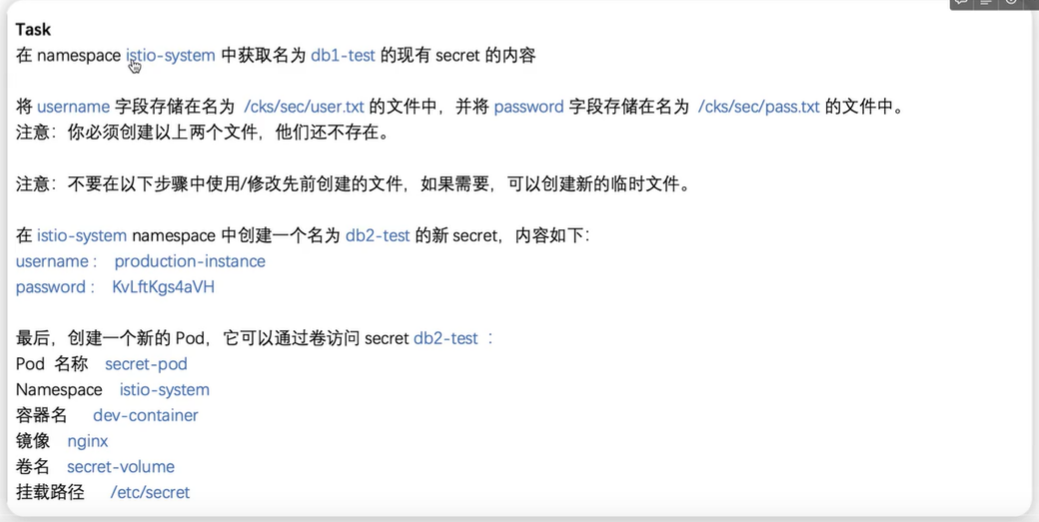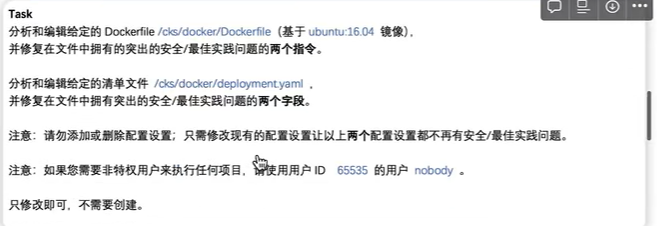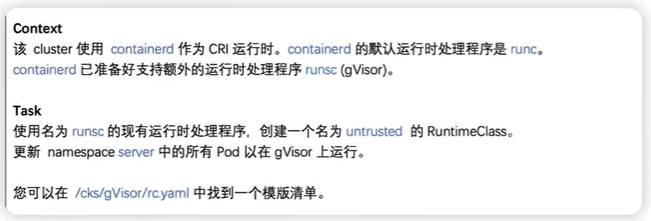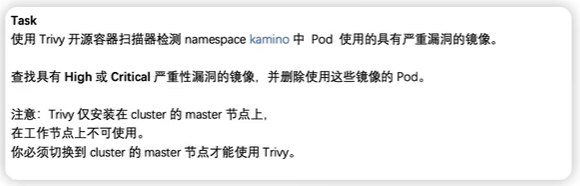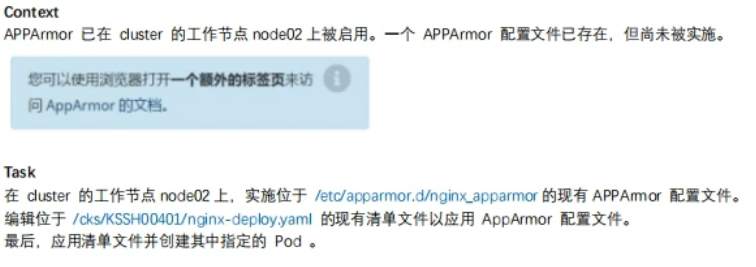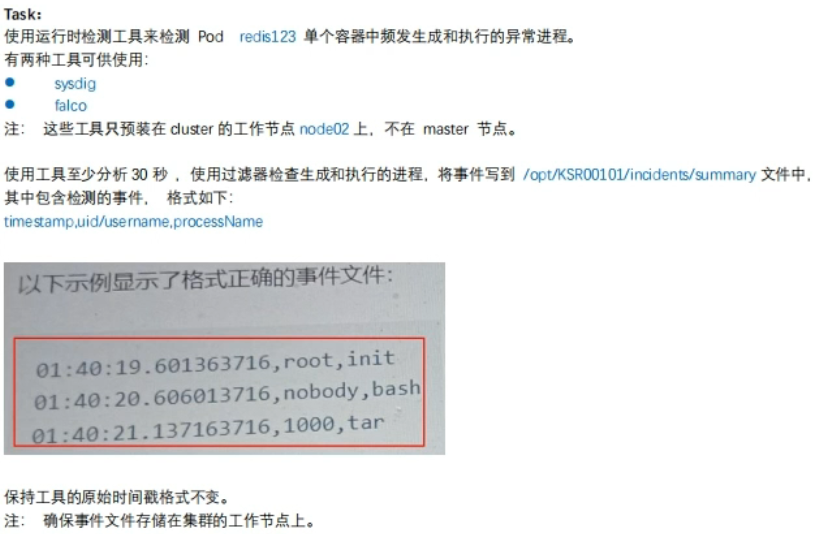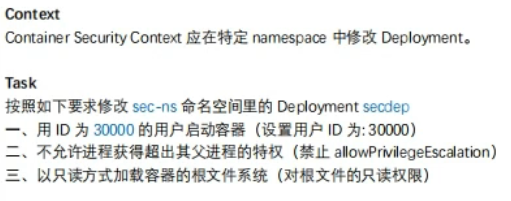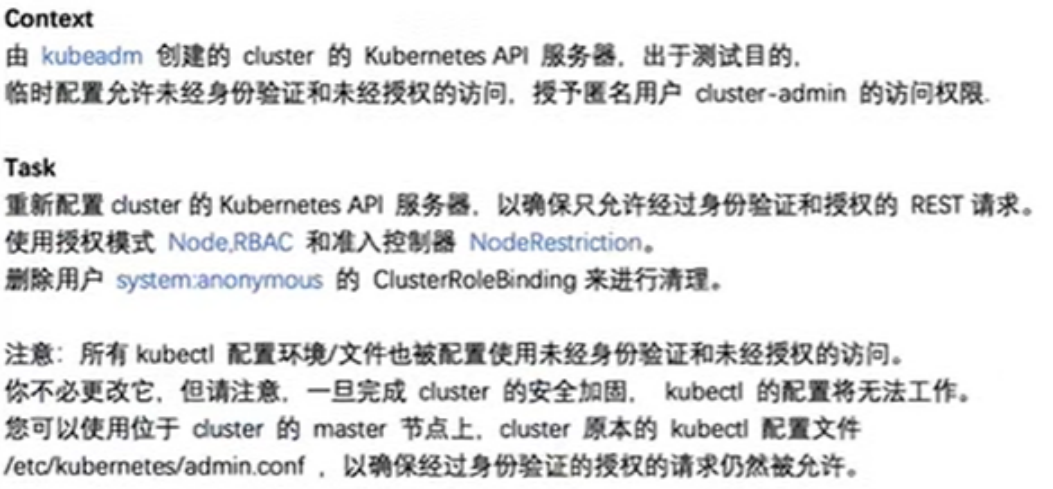1
2
3
4
5
6
7
8
9
10
11
12
13
14
15
16
17
18
19
20
21
22
23
24
25
26
27
28
29
30
31
32
33
34
35
36
37
|
$ vim /etc/kubernetes/logpolicy/sample-policy.yaml
apiVersion: audit.k8s.io/v1
kind: Policy
omitStages:
- "RequestReceived"
rules:
- level: RequestResponse
resources:
- group: ""
resources: ["persistentvolumes"]
- level: Request
resources:
- group: ""
resources: ["configmaps"]
namespaces: ["front-apps"]
- level: Metadata
resources:
- group: ""
resources: ["secrets", "configmaps"]
- level: Metadata
omitStages:
- "RequestReceived"
$ vim /etc/kubernetes/manifests/kube-apiserver.yaml
- --audit-log-path=/var/log/kubernetes/audit-log.txt
- --audit-log-maxage=10
- --audit-log-maxbackup=2
- --audit-policy-file=/etc/kubernetes/logpolicy/sample-policy.yaml
$ systemctl daemon-reload
$ systemctl restart kubelet
$ kubectl get pod -A
$ tail -f /var/log/kubernetes/audit-log.txt
|